Get started with the iOS Yahoo Search app
Search faster with the Yahoo Search app for iOS. With just one query, get details from your Yahoo Mail account, info from your device, and results from around the Web. To begin, just sign in, enter your query, and then tap Search.
Personalized results
It’s all in one place - Save time in your busy life by only searching once. When you sign in with your Yahoo ID, we blend the Web with your daily activities to produce unique results just for you. Your results can include your contacts, calendar events, emails, attachments, photos, package deliveries, flights, rental car bookings, hotel reservations, and more!
It’s always private - Only you can see your personalized results. No one else can access your personal info, without your login info. If you’d like to turn off personalized results, you can sign out of the app.
Local search
Quickly find the best local hangouts with highly visual results. Tap a result to read reviews, call, get directions, see photos, or visit the business’s website. Learn more about local search.
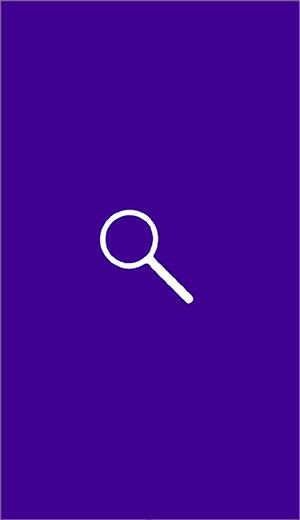
FAQs
Can I manage my Yahoo Mail settings in the Yahoo Search app?
No. The Yahoo Search app can pull info from your Yahoo Mail account, while you’re signed in, but you’ll need to manage settings for Yahoo Mail from either the Yahoo Mail app or the web version of Yahoo Mail.
Do my deleted emails show up in the Yahoo Search app results?
After an email is deleted from your Yahoo Mail account, it'll be removed from the search results.
Customize it - Update your app settings to refine your search experience.

 help
help