About the Firefox Yahoo Toolbar and New Tab update
Yahoo Toolbar on Firefox has been upgraded to the "Yahoo Toolbar and New Tab" add-on. This gives you the power of Yahoo Search, shows you beautiful photos, and saves you time with quick access to your top links.
Benefits of the add-on
Every time you open a new browser tab, Yahoo is there to enhance your experience.
- Instantly access your top links.
- Quickly find anything on the web, with Yahoo Search.
- Get inspired. Every new tab showcases a stunning photo from around the world.
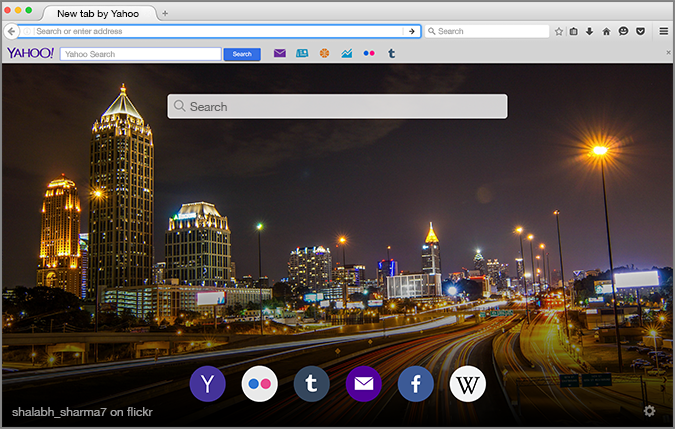
Feature changes in the add-on
Customized layout
You’ll no longer be able to personalize the layout or shortcuts listed in the toolbar section of the add-on.
Personal bookmarks
You can still access your bookmarks from My Yahoo.
- Sign in to My Yahoo.
- Click Add Content.
- Add “Bookmarks” to see your bookmarks on the My Yahoo page.
Alternatively, you can export your bookmarks so you can import them into a browser directly.

 help
help